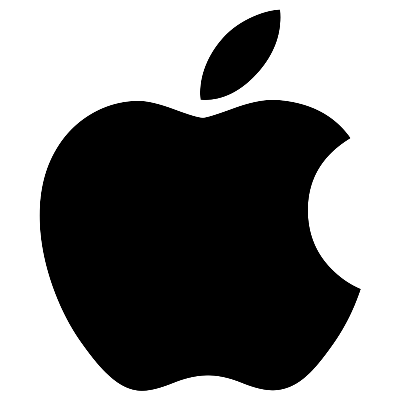
Updating macOS and its software is the best way to ensure optimal performance for your Mac. In addition, it allows you to install the latest features, Apple constantly improving its operating systems.
Unlike Windows, macOS updates are free. Only imperative, it must be ensured that his computer is compatible: roughly speaking, at less than six or seven years of seniority, any Mac is eligible for the latest version of macOS. Before you make this tutorial, make sure your Mac is one of the models compatible with the version you want to install (example: list of models compatible with macOS Mojave).
Update its version of macOS
1-Open the App Store by clicking on the Apple menu at the top left of the screen.
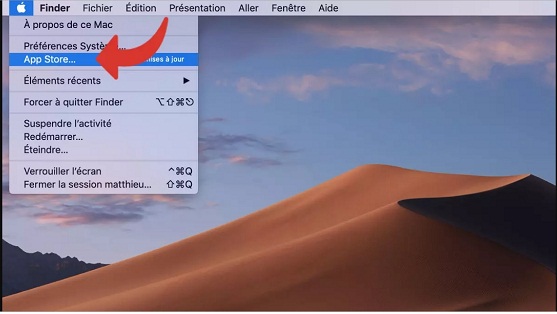
2-Click Updates in the left column.

3-Click Update All.
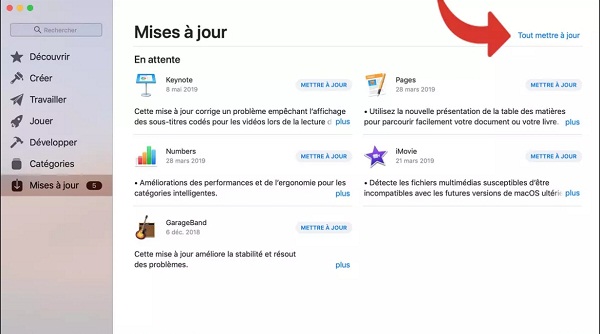
Last Important Point to Note:
it is strongly recommended to create a backup point before updating, so as not to risk losing your personal files.
RELATED ARTICLES
Recent Posts
- Big arrangements are made by a nervous Harris campaign to secure a close victory.
- Assault on peace: Hammas deadliest attack on israle on Oct 07 , instigated Midle East Crisis:
- Israel marked “solemn” anniversary commemorating 7/10 deadly attacks:
- Trump impeachment: Trump lashed out over his impending impeachment in an irate letter to Nancy Pelosi, accusing her of declaring “open war on American democracy”.
- hotness breaks its records in Australia :

