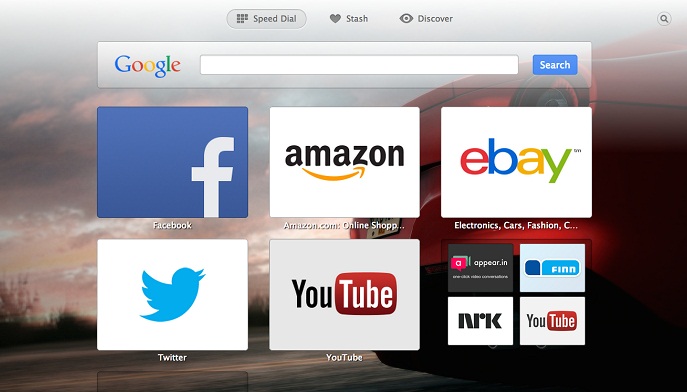Selling your MAC?Learn How to reset your Mac OS to remove all data?
Relations June 15, 2020 0 COMMENTS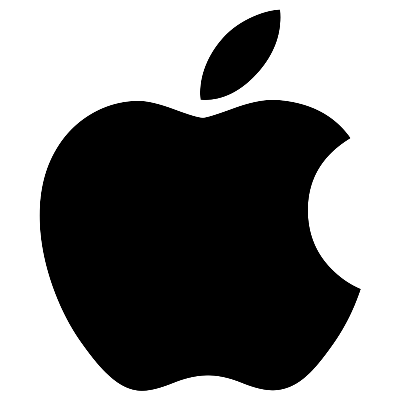
Resetting your Mac to factory settings can be very useful when you are about to sell your machine, but also to give it a second life.
The manipulation is very easy and starts in a few clicks, but be careful! Once this tutorial is done, the hard drive will be formatted and all your files will be lost. If you want to keep your data, it may be better to go through a simple macOS reinstallation, after creating a backup point.
How to reset Mac OS:
First of all make sure you are connected to the internet to reinstall macOS after formatting the disk.
1-Restart your computer with the Recovery function. Just after the reboot, hold down the Cmd + R keys. This command will reinstall the current version of macOS.

2- Once this window appears, select Disk Utility.
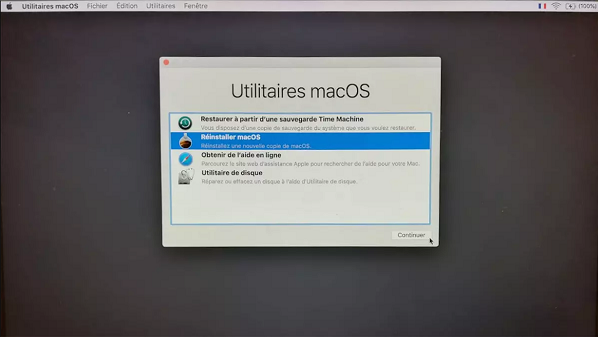
3- Select the primary hard drive in the left column.
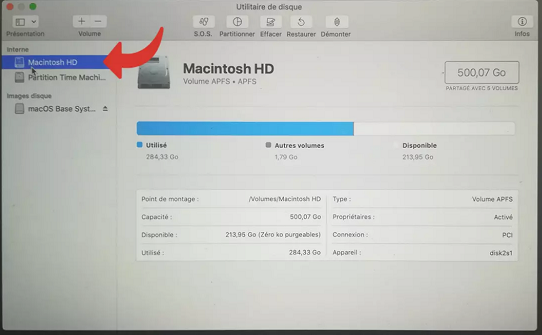
4- Click Clear.
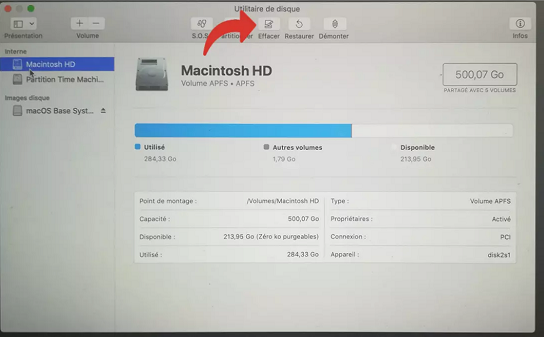
5- Click Delete again. Be careful, after this step, all data on the hard disk will be lost.
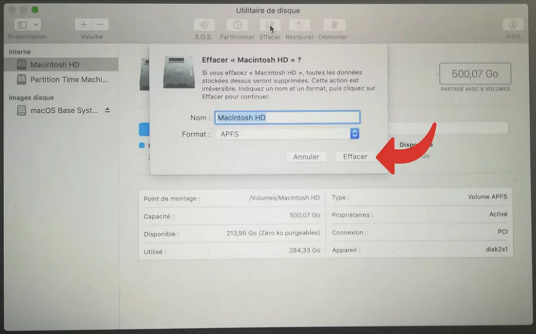
6- Click Exit Disk Utility.
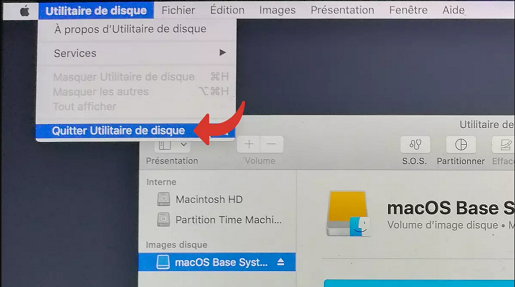
7- Select the Reinstall macOS option.
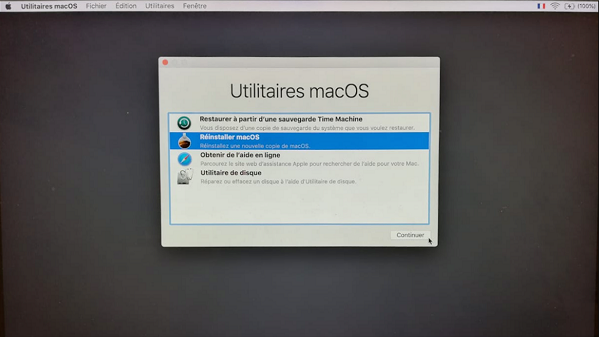
8- Then click Confirm.
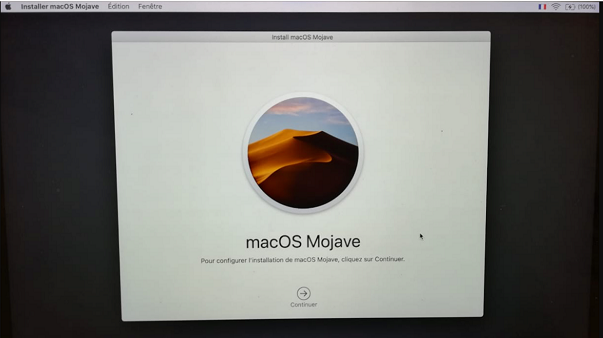
Resetting macOS may take some time depending on how fast your internet connection is. Once completed, your system is brand new, with factory settings, ready to be customized. Its Important step while you are selling your machine as you can protect your privacy.
RELATED ARTICLES
Recent Posts
- Big arrangements are made by a nervous Harris campaign to secure a close victory.
- Assault on peace: Hammas deadliest attack on israle on Oct 07 , instigated Midle East Crisis:
- Israel marked “solemn” anniversary commemorating 7/10 deadly attacks:
- Trump impeachment: Trump lashed out over his impending impeachment in an irate letter to Nancy Pelosi, accusing her of declaring “open war on American democracy”.
- hotness breaks its records in Australia :