Have you deleted an important Conversation?Don’t worry its now easy to recover your deleted messages: Learn How to recover an erased SMS on an Android smartphone?
Relations June 18, 2020 0 COMMENTS
Have you mistakenly or delibrately deleted an SMS conversation that contained important information from your smartphone and are looking for a way to find them? Do not panic, thanks to the Dr.Fone software solution and its data recovery tool, you can recover all your deleted SMS at any time.
To get your hands on your old SMS follow these steps.
Enable USB debugging to use Dr.Fone
It is necessary to enable USB debugging to use Dr.Fone through these simple steps. Before activating USB debugging, it is imperative to activate the developer mode of your phone:
1-Enable developer mode
In the “Settings” section and in “About the phone”.
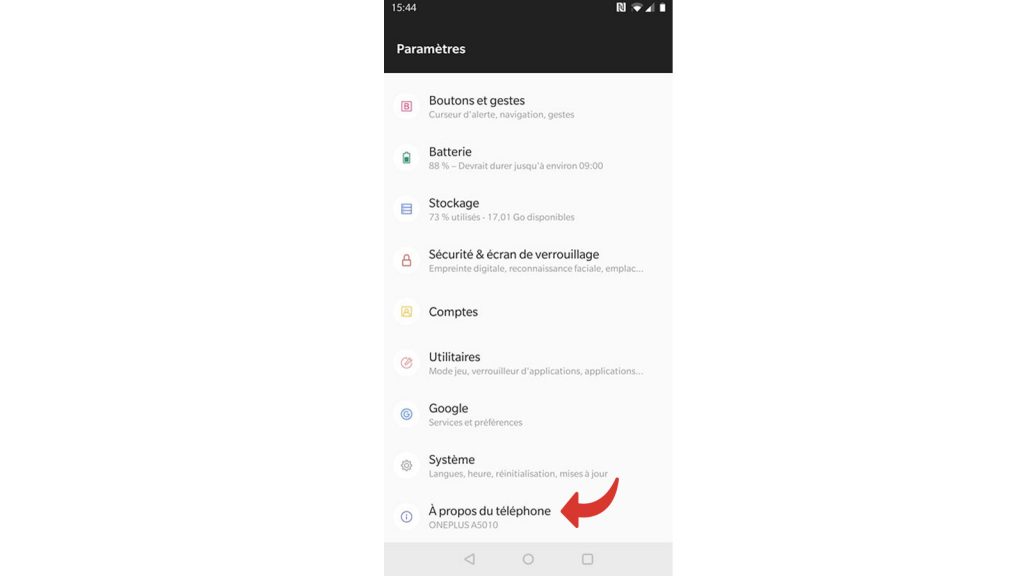
2-Then type 8 times on the build number: the developer mode is now activated.
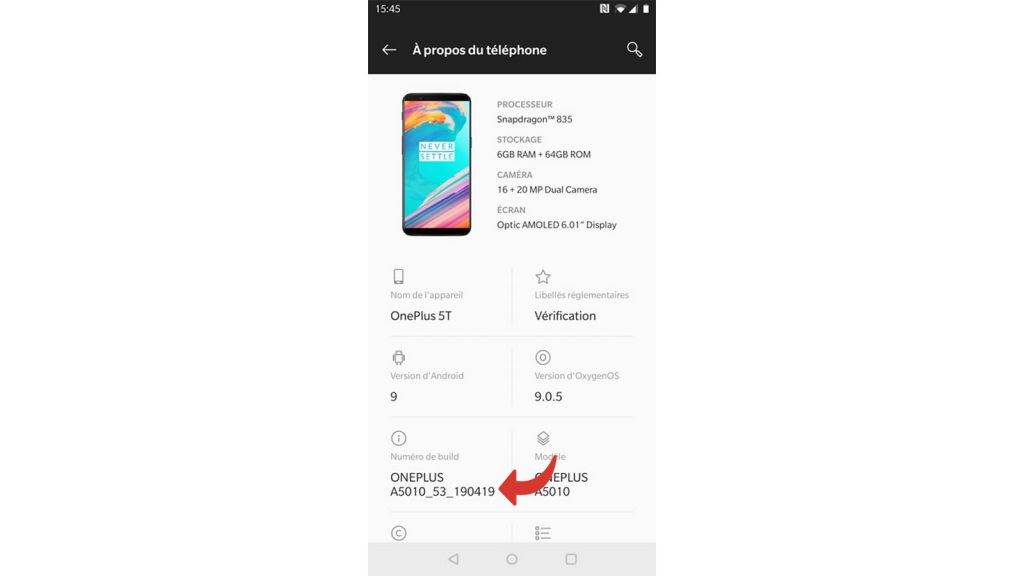
Enable USB debug mode.
1-Return to the “System” section A new “Developer Options” menu has appeared. Select it.
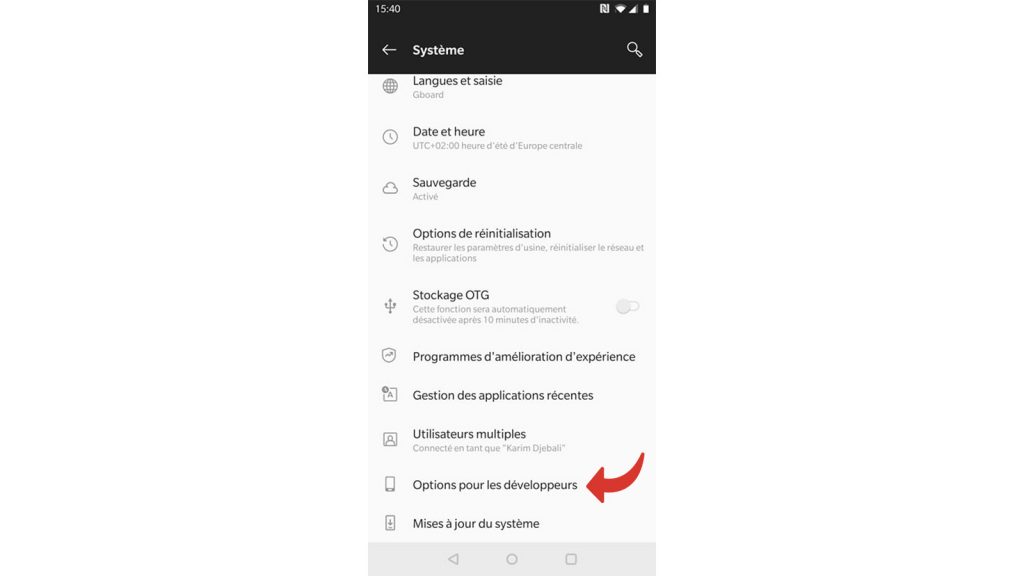
2-Enable the “USB Debug” option.
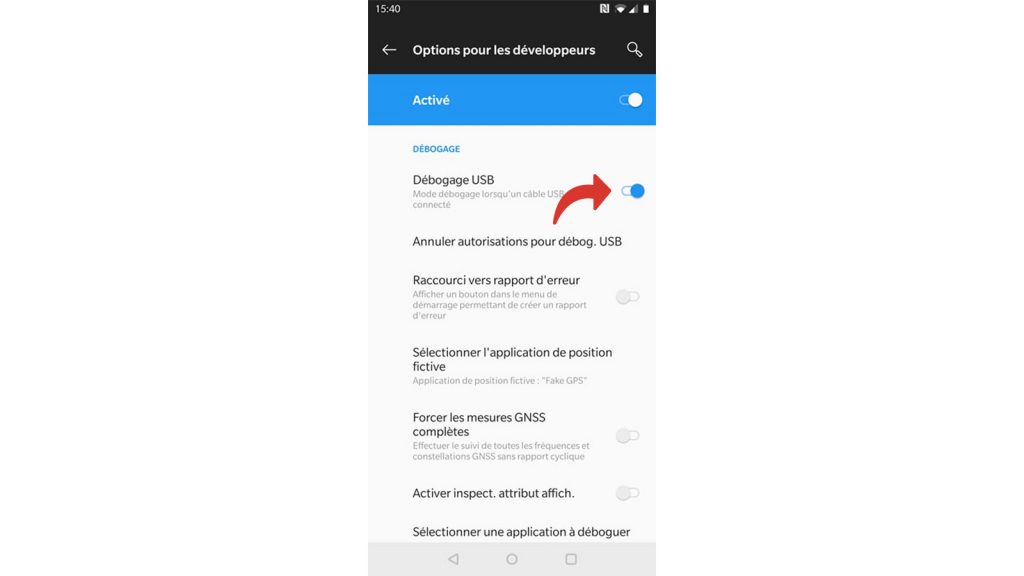
This is the time that you can now start recovering your SMS with Dr.Fone.
Method to Use Dr.Fone to retrieve SMS:
1-Start by connecting your smartphone to your computer using a USB cable, then launch Dr.Fone.

2-Once the software has been launched, click on the “Recover” tab on the left.
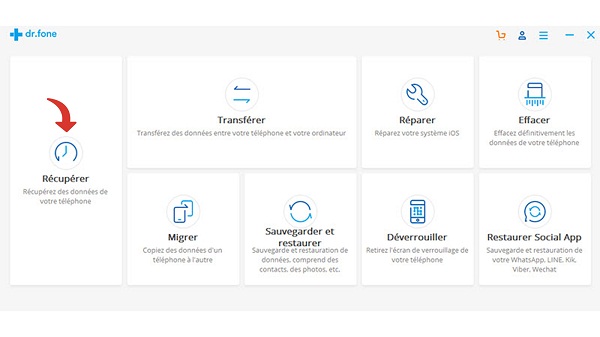
3-On the next screen, Dr.Fone prompts you to select the files you want to recover. In this case only SMS interest you, check the box “Messaging” then click “Next”. Dr.Fone will now scan your smartphone to find deleted SMS.

4-Then click on “Next” to start the process of recovering your deleted SMS. This may take several minutes depending on the amount of data on your Android.
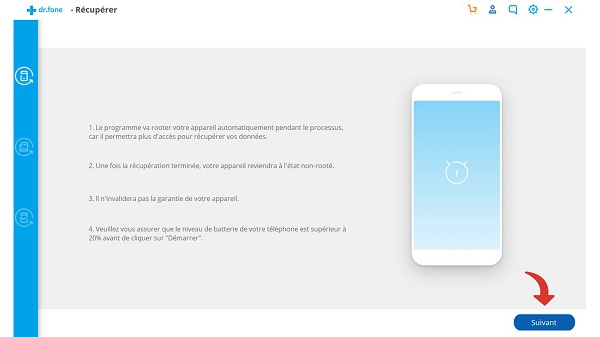
5-When the scan is complete, the recovered files appear in the left column. Check the “Messaging” box in the box to select the messages and click “Recover” to get them on your Android device.
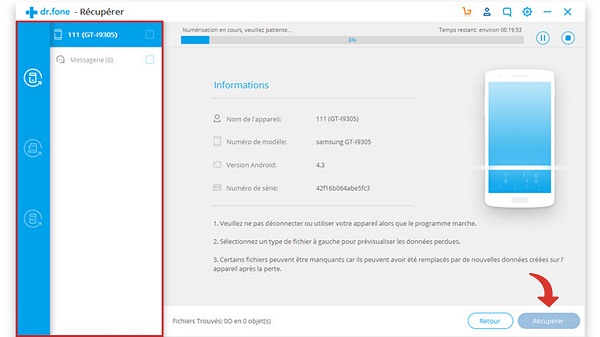
You have now recovered your precious messages that you thought were lost forever thanks to Dr.Fone!
Want to download Dr.Fone
Here is the link to download Dr.Fone a complete solution of all mobile problems:
https://drfone.wondershare.com/fr/RELATED ARTICLES
Recent Posts
- Big arrangements are made by a nervous Harris campaign to secure a close victory.
- Assault on peace: Hammas deadliest attack on israle on Oct 07 , instigated Midle East Crisis:
- Israel marked “solemn” anniversary commemorating 7/10 deadly attacks:
- Trump impeachment: Trump lashed out over his impending impeachment in an irate letter to Nancy Pelosi, accusing her of declaring “open war on American democracy”.
- hotness breaks its records in Australia :

